Viewing the Directory Tree
To access the Directory Tree view, click on the Directory Tree icon in the Vxplain sidebar toolbar. This will display a hierarchical view of all the files and folders in your project.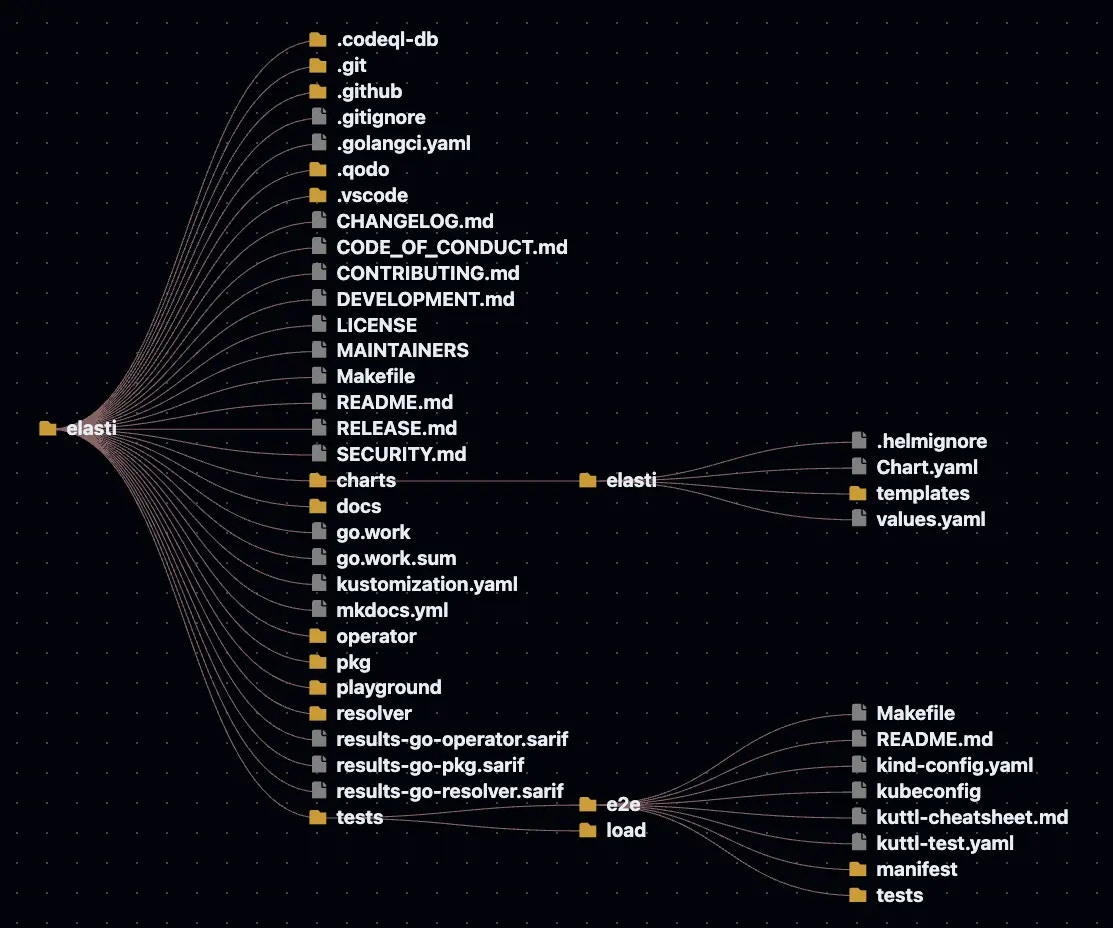
Interacting with the Tree
The directory tree is not just a static view; you can interact with it to explore your code:- Expand and Collapse: Click on the folder names to expand or collapse them.
- Open Files: Click on the file names to open them directly in the editor.

